How to make A Solo traveller Booking Online
If you are a solo traveller, you can still make a booking via our website – subject to availability. The process is as follows:
Check Price Sheet
Check the Solo Price Sheet to make sure you know the fare. To confirm your reservation we require a 20% deposit payment at time of web booking. If there is a special offer on the voyage (as indicated on the price sheet), the savings will not be shown when you make the booking and pay deposit online, however our team will apply it to the final invoice if applicable.
Find Your Cruise
On the itinerary page for the voyage you are interested in, find the departure date you would like to book and click “Book This Departure”.

Guest Information
For “Number of Guests” select 1 and proceed to fill out your details. If there is a special offer available for the voyage of interest, please enter the promo code in the field. Then click Continue.

Accommodation Selection
If you’re booking onboard Coral Discoverer:
Make sure you select Promenade Deck B. Then select “Pick Your Cabin” and choose the stateroom you would like to book. If this option is not here, it is likely that the room category is fully booked, in that case we recommend you join our Waitlist.
Please note, Promenade Deck Category B is the only stateroom that will calculate the fare at the Solo Traveller rate. If you select an alternate room category you will be charged at the twin share rate for two people.
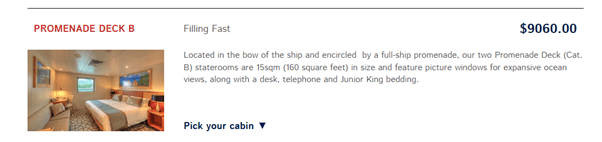
If you are booking on Coral Adventurer or Coral Geographer
Select one of the rooms category that say “– Sole Use”. This indicates it is a sole allocation room and it will automatically calculate the sole use rate. Then select “Pick Your Cabin” and choose the stateroom you would like to book. If this option is not here, it is likely that the room category is fully booked, in that case we recommend you contact us to join our Waitlist.
Please note If you select an alternate room category you will be charged at the twin share rate for two people.

Finalise Your Booking
To finalise your booking continue to the next page where you fill out any comments or requirements, then proceed to payment where you pay your 20% deposit.






